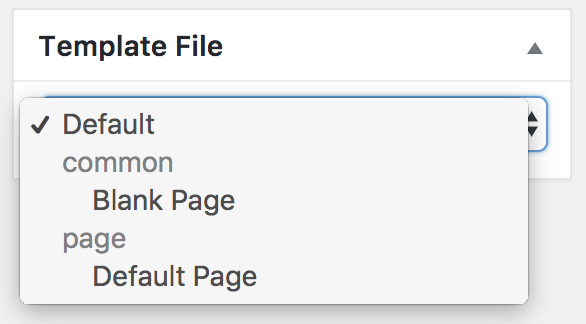BeTheme is a Responsive Multi-Purpose WordPress Theme with tons of features and pre-built sites. The default template in CPT plugin works with BeTheme fine out of the box. However, you may want to have also a template for Pages in order to utilize all page features and Blank page template to have a total freedom creating a page. Follow the instructions below to add these additional templates to your theme.
Step 1: Download Template Files
I've created ready template files for you to make life easier. Click the following button to download them.
Step 2: Extract Template Files from Downloaded ZIP
Extract files from zip using your favorite app. Inside this zip you'll find a folder "custom-page-templates" with 2 files inside: page.php and blank-page.php.
Step 3: Upload Folder with Files to BeTheme Root Folder
Using your favorite FTP client app (e.g. FileZilla) or File Manager in cPanel upload extracted "custom-page-templates" folder with its files to BeTheme root folder. It is recommended that you utilize child theme, so your BeTheme child folder would be /wp-content/themes/betheme-child/